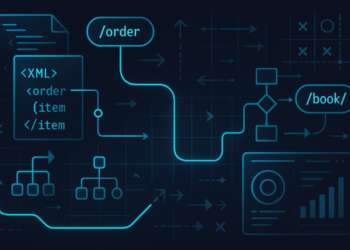In today’s fast-moving classrooms, keeping students engaged isn’t always easy. That’s where game-based learning tools like Gimkit come in — transforming quizzes into fun, interactive experiences that grab attention and spark enthusiasm. But while Gimkit’s gameplay may look effortless on the student side, hosting it like a pro takes a little know-how. This guide will walk you through everything you need to know about how to host Gimkit, making sure your sessions run smoothly, your students stay engaged, and you get the most educational value out of every game.
Quick Info:
| Detail | Information |
|---|---|
| Platform | Gimkit |
| Founder | Josh Feinsilber (started at age 17) |
| Launch Year | 2017 |
| Main Users | Teachers, students (K-12, college) |
| Core Feature | Live, interactive quiz games |
| Available Modes | Classic, Team Mode, Seasonal Events |
| Access Devices | Chromebooks, laptops, tablets, phones |
| Free Version | Yes, with optional Pro upgrade |
| Educational Focus | Engagement, recall, strategy |
| Privacy Tools | Nickname generator, no personal data |
| Report Access | Detailed post-game analytics |
What Is Gimkit and Why Use It?
At its core, Gimkit is a live quiz game platform designed to make learning more interactive. Created by a high school student who wanted a better learning experience, it allows teachers to create quizzes (called “kits”) that students answer in real-time on their own devices. But here’s the twist: students earn in-game currency they can reinvest to power up, make upgrades, or sabotage competitors, adding a strategy layer that sets it apart from simple quiz tools.
Why is this important for teachers? Because Gimkit turns passive learning into active engagement. Students aren’t just answering questions for the sake of it — they’re motivated to think fast, make decisions, and stay involved throughout the session. This helps reinforce knowledge, improve recall, and build classroom energy, making it a win-win for teachers and students alike.
Preparing to Host Gimkit Game
Before you launch into hosting your first game, there are a few key preparations you need to make. First, you’ll need a teacher account on gimkit.com. Creating one is free, although there’s also a paid Pro plan that unlocks more features. Once you’re logged in, you’ll need to choose a kit — a quiz set either created by you or shared by other teachers in the community. Creating your own kit gives you control over the questions, topics, and difficulty, but browsing existing kits can save time if you’re looking for ready-made material.
Next, get familiar with Gimkit’s various game modes. Classic mode, where students play individually, is a great starting point, but once you’re comfortable, you might want to explore team mode or special seasonal games that add fun twists. Understanding these modes ahead of time helps you match the game format to your class’s needs and ensures students know what to expect.
Step-by-Step Guide to Host Gimkit Game
Once your kit is selected and you’re ready to go, hosting a Gimkit game is a straightforward process. From your dashboard, click the Play Live button, which will open up the game setup screen. Here, you’ll be asked to customize the game settings: set a time limit, define the game’s winning goal (like a cash target), decide whether students can join late, and enable or disable the nickname generator to maintain privacy.
After you finalize these options, click Continue to move into the game lobby. You’ll receive a unique join code — this is what students will enter on their devices at gimkit.com/join to access the game. Make sure to display this code prominently on the board or share it digitally if your students are joining remotely.
During the game, you’ll have access to a live host panel, which lets you monitor progress, track who’s leading, manage sound settings, or end the session early if needed. This dashboard gives you full control, allowing you to steer the game while staying focused on the learning outcomes you want to achieve.
Best Practices for Hosting Gimkit Like a Pro
Hosting a great Gimkit session isn’t just about following the technical steps — it’s about creating an atmosphere where students are excited to learn. One of the best things you can do is set clear instructions before the game starts. Explain the rules, clarify the game’s goals, and encourage students to play with both strategy and fairness. This prevents confusion and reduces disruptions once the game is underway.
If privacy is a concern, especially with younger students, consider using Gimkit’s nickname generator. This automatically assigns fun, anonymous nicknames, making sure no personal information is visible during play. It’s a simple feature that helps keep the classroom safe while still allowing for friendly competition.
Another key tip is to balance fun and focus. While the game mechanics are designed to entertain, remember that the primary goal is learning. Keep students on track by reinforcing that correct answers (not just quick answers) are what earn rewards, and remind them to stay engaged with the material, not just the leaderboard.
After the game ends, don’t forget to review the reports. Gimkit generates detailed data on student performance, helping you identify which topics were mastered and which may need further review. These insights can guide future lesson plans and help you tailor your teaching to meet student needs.
Common Challenges and How to Overcome Them
Even the best-planned games can hit a few snags. One common issue is students struggling to log in or join. To avoid this, make sure everyone understands the process ahead of time and has access to a working device with an internet connection. It can help to run a quick test game beforehand to iron out any technical issues.
Another challenge is managing technical hiccups like Wi-Fi drops or device malfunctions. Whenever possible, have a backup plan — maybe prepare a printed version of the quiz or an alternative activity in case technology fails. Flexibility is key to keeping the class moving forward.
Lastly, remember that some students may get a little too wrapped up in the competition. Keep an eye on behavior, and remind players that the goal is to have fun while learning. Establishing ground rules ahead of time can help maintain a positive atmosphere.
Why Hosting Gimkit Can Transform Your Classroom
The real magic of Gimkit lies in its ability to transform the learning environment. Instead of lecturing or drilling flashcards, you’re creating a dynamic, interactive space where students are motivated to participate. This shift not only boosts engagement but also fosters critical thinking, teamwork, and even digital literacy skills as students navigate the platform.
Teachers who regularly use Gimkit often report improved classroom energy and stronger student retention of material. It’s not just about answering questions — it’s about making those questions matter in a way that excites students and keeps them coming back for more.
Final Tips for a Seamless Gimkit Experience
To wrap things up, here are a few final tips to ensure your host Gimkit runs as smoothly as possible. Always prepare in advance: set up your game settings, test your equipment, and have your materials ready before class begins. If you’re new to the platform, consider running a practice game with a small group or even by yourself to get familiar with the controls.
Stay flexible and adaptive. Every class is different, and sometimes the best moments happen when you roll with unexpected challenges or let students explore new strategies on their own. Lastly, keep the spirit of fun alive — when students see that you’re excited about the game, they’ll be more likely to join in wholeheartedly.
FAQs:
Can I host Gimkit without paying?
Yes! Gimkit offers a free plan that lets you host games and access basic features. There’s also a Pro plan for extra modes and customization.
Do students need accounts to join?
No, students can join using just the game code provided by the teacher. They don’t need to sign up.
What devices work best for Gimkit?
Most internet-connected devices work, including laptops, tablets, and smartphones. A stable connection ensures the best experience.
How can I make my Gimkit sessions more educational?
Focus on creating thoughtful, curriculum-aligned kits and use the post-game reports to identify areas where students need improvement.
Is Gimkit suitable for all ages?
While most popular in middle and high schools, Gimkit can be adapted for younger students or even college-level learners with the right question sets.
Also Read: Nicola Peltz Parents Revealed: Billionaire Dad, Former Model Mom