If you’ve ever created a video project on iMovie, you know how exciting it is to finally finish editing and get ready to share your masterpiece. But here’s where many users hit a roadblock — they struggle when it’s time to export iMovie to MP4. You might wonder why iMovie defaults to MOV files or why your exported file isn’t playing smoothly across devices. In this article, we will show you exactly how to handle iMovie export to MP4, giving you clear steps, useful tips, and solutions to make sure your projects save in the right format every time.
Quick Info:
| Detail | Information |
|---|---|
| Software | iMovie |
| Supported Export Formats | MP4 (via File > High/Medium/Low), MOV |
| MP4 Export Settings | Avoid ProRes; use High/Medium/Low |
| Compatibility | MP4: universal; MOV: Apple-specific |
| Conversion Tools | HandBrake, VLC, CloudConvert |
| Update Requirement | iMovie + macOS updated recommended |
| File Size Tips | Balance quality vs. shareability |
| Sharing Platforms | YouTube, Instagram, TikTok, websites |
| Trouble Areas | Wrong settings, outdated software, MOV default |
| Alternative Solution | Convert MOV to MP4 post-export |
| Export Speed | Depends on video length + resolution |
Why Export iMovie Projects to MP4?
The MP4 format is one of the most widely used video file types across the internet. Whether you’re uploading a video to YouTube, sharing it on social media, embedding it on a website, or simply storing it for later, MP4 offers excellent compatibility across platforms. On the other hand, iMovie typically exports videos as MOV files, which are great for Apple ecosystems but can cause hiccups on Windows or Android devices.
When you export iMovie to MP4, you ensure your video can be played on most devices without additional conversions or software. This is particularly useful if you plan to share your project with a wide audience or use it in professional contexts where cross-platform support matters.
Common Problems When Exporting iMovie to MP4
Many users feel frustrated when they can’t find a clear “Export as MP4” button in iMovie. That’s because iMovie doesn’t explicitly label its export options this way. Instead, the export format depends on the settings you choose during export. If you pick “Best (ProRes)” under the quality settings, you’ll end up with a MOV file. Selecting the right combination of settings is key to getting an MP4 output.
Another common problem comes with older versions of iMovie, which may not have direct MP4 export capabilities. In such cases, users find themselves forced to convert MOV to MP4 using third-party tools — a step that feels unnecessary if you don’t know why it’s happening.
Step-by-Step Guide: How to Export iMovie to MP4
Let’s break this down into easy steps so you can follow along and get it right the first time.
First, open your iMovie project and make sure it’s fully edited and saved. Once you’re ready, go to the top-right corner of the iMovie window and click the Share button. A dropdown menu will appear — choose the File option here. This tells iMovie that you want to export your project as a local video file, not upload it directly to YouTube, Facebook, or other services.
Next, a settings window will pop up. Pay close attention to the following fields. For Format, make sure you select Video and Audio. This ensures you’re exporting a full video file, not just audio or a separate element. For Resolution, choose the setting that matches your project’s intended use — 720p, 1080p, or 4K, depending on your footage and how you want the final video to appear.
Now comes the crucial part: the Quality setting. This is where many users go wrong. If you select Best (ProRes), you will generate a high-quality MOV file. But if you want an MP4 file, you need to select High, Medium, or Low quality. These levels balance file size and image fidelity, and — most importantly — they generate an MP4 output instead of MOV.
Once you’ve made these selections, click Next and choose where you want to save the file on your Mac. Give the file a name you’ll remember, hit Save, and let iMovie process the export. Depending on the length and complexity of your project, this could take a few minutes.
What to Do If You Only Get MOV Files
If you’ve followed the steps above but still end up with a MOV file, don’t panic. There are several solutions available. First, double-check that you didn’t accidentally select ProRes in your quality settings. This is the main culprit when users think they’ve followed all the right steps but still get a MOV export.
If your version of iMovie is old and lacks MP4 export support, consider updating the software. Apple regularly updates iMovie with improvements and compatibility fixes, so keeping your app current can save you headaches down the line.
As a last resort, you can always use a video converter tool to change your MOV file into an MP4. Popular free tools like HandBrake or VLC Media Player let you convert videos quickly and easily without compromising much on quality. These tools are great backups, but it’s usually faster to export correctly from iMovie in the first place.
Best Practices for Smooth iMovie Exports
To avoid headaches, it’s a smart idea to test small exports before you commit to rendering a full-length video. Exporting a 30-second clip lets you confirm that your settings are correct, saving time compared to exporting an entire 10-minute project only to discover you’ve used the wrong format.
Also, make sure both iMovie and macOS are updated to the latest versions. Software bugs or outdated codecs can cause export issues, and regular updates help keep things running smoothly.
When choosing between high-quality video and manageable file size, be realistic about what you need. A 4K, high-bitrate file may look stunning, but it will be huge and difficult to share. For most casual uses, a High quality export at 1080p offers an excellent balance between visual clarity and file size.
Why MP4 Is Worth the Effort
You might wonder why it’s worth going through the extra steps to get an MP4 file. The answer comes down to flexibility. MP4 files work seamlessly on YouTube, Instagram, TikTok, PowerPoint, websites, email attachments — basically anywhere you want to use video. MOV files, while great within Apple ecosystems, can trip up when played on non-Apple devices or uploaded to platforms that prefer MP4.
Exporting to MP4 also makes your files more future-proof. As devices and platforms evolve, MP4 remains the most widely supported format across hardware and software. By taking the time to export properly now, you save yourself the hassle of conversions or compatibility problems later.
Conclusion
By following this guide, you can confidently export your iMovie projects to MP4 and avoid the common frustrations that trip up many users. Remember to carefully adjust your export settings, keep your software updated, and test small clips before committing to full exports. With a little preparation, you can make sure your hard work shines across any platform or device.
FAQs:
Can I export iMovie to MP4 for free?
Yes! You don’t need any paid tools — just adjust the correct settings in iMovie, and you can export to MP4 without additional software.
Why is my iMovie file exporting as MOV?
This usually happens because you selected “Best (ProRes)” in the quality settings. Choose High, Medium, or Low instead.
Do I need to install extra codecs for MP4?
No, iMovie includes the necessary codecs to export MP4 files directly as long as you use the correct export settings.
Which is better: MOV or MP4?
MOV offers slightly better quality within Apple systems, but MP4 is far more versatile across devices and platforms.
What’s the best converter if I need to change MOV to MP4?
HandBrake and VLC are two trusted, free tools that handle MOV-to-MP4 conversions with ease.
Also Read: How to Host Gimkit Like a Pro: A Simple Guide for Teachers and Students