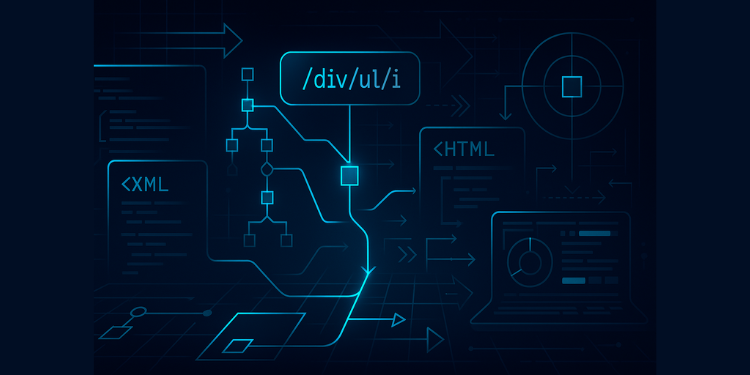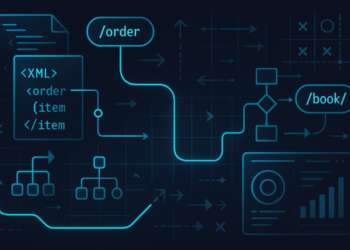In the world of web automation, locating web elements is the foundation of every test script a critical task for QA teams. That’s where XPath (XML Path Language) comes into play. It serves as a powerful query language that enables testers and developers to precisely navigate and identify elements within a web page’s Document Object Model (DOM).
Unlike other locator strategies like CSS selectors, XPath offers unmatched flexibility by allowing traversal both up and down the DOM hierarchy. This makes it particularly useful for QA engineers handling complex web structures, dynamic elements, and nested elements that are otherwise difficult to pinpoint.
With modern web applications becoming increasingly dynamic thanks to technologies like React, Angular, and Vue.js, strategic XPath implementation has become crucial for QA teams.
Whether dealing with dynamic IDs, managing unpredictable changes in UI elements, or extracting data from structured tables, mastering XPath can significantly enhance test reliability and maintainability.
Automation engineers and QA professionals can build robust, adaptable, and future-proof test scripts by leveraging XPath efficiently, ensuring seamless interaction with even the most challenging web elements.
What is XPath?
XPath, short for XML Path Language, is a powerful query language used to navigate and locate elements within an XML or HTML document. In the context of web automation, XPath acts like a GPS for web elements, helping test automation frameworks like Selenium find the right elements to interact with on a web page.
Unlike traditional locators such as ID, class, or name, XPath provides a structured way to traverse the entire DOM (Document Object Model). It allows testers to move up, down, or sideways within the page hierarchy, making it extremely useful for identifying deeply nested or dynamically changing elements that might not have static attributes.
For example, if a button on a webpage doesn’t have a unique ID or class, XPath can be used to locate it based on its position, text, parent-child relationship, or even neighboring elements. This level of precision makes XPath an essential tool for automation engineers working with modern, dynamic web applications built on frameworks like React, Angular, and Vue.js.
In short, XPath is the backbone of reliable element identification, offering unmatched flexibility to handle complex web structures, hidden elements, and dynamically generated content making test automation smarter and more efficient.
How does XPath work in web automation tools like Selenium?
XPath plays a crucial role in Selenium automation, acting as a precise locator strategy to identify and interact with web elements. Selenium uses XPath to traverse a webpage’s Document Object Model (DOM) and find elements based on their attributes, hierarchy, or relationships with other elements.
This makes XPath one of the most powerful ways to handle complex and dynamic web applications where standard locators like ID or class may not be reliable.
Selenium provides two types of XPath:
Absolute XPath (`/html/body/div[2]/form/input`): Starts from the root node and follows the exact path to the element. However, it’s fragile any small change in the DOM structure can break the locator.
Relative XPath (`//input[@id=’username’]`): Searches for an element anywhere in the DOM, making it more adaptable and resilient to structural changes.
With advanced XPath functions, testers can locate elements using partial text (`contains()`), handle dynamically changing elements, and traverse between parent-child or sibling relationships. For example, if an element lacks a unique attribute, XPath can still locate it using axes like following-sibling, parent, or ancestor.
How to Create a Dynamic XPath in Selenium?
The dynamic XPath refers to creating XPath expressions for dynamic WebElements. Dynamic WebElements are those WebElements whose positions or attributes change or get refreshed frequently, either as a result of user input, previous actions, or changes to the webpage itself.
Dynamic XPaths are XPath locators that can adapt to changes in a WebElement and do not require the locator to be rewritten each time a change is made or a previous condition is modified. They are written so that the same expression can be located in the WebElement in all conditions.
Some of the most commonly used XPath locator strategies that can be used to locate dynamic WebElements include:
- Using contains(), text(), starts-with(), dynamic element indexes
- Using logical operators OR & AND separately or together
- Using XPath axes methods: following,following-sibling, preceding, preceding-sibling, child, parent, ancestor, descendant.
Another commonly used method for creating dynamic XPaths involves using wildcards. The asterisk ’*’ wildcard can represent any element tag, allowing the location of elements without specifying a particular TagName.
Additionally, you can combine the wildcard with specific attribute conditions to create more targeted and adaptable XPath expressions for locating elements in a dynamic context.
The syntax for dynamic XPath is.
//*[@attribute=’value’]
Handling dynamic elements can be challenging for testers as identifying locators of elements with frequently changing attributes, like IDs or Classes, becomes a significant challenge, especially when testing various browsers.
In these situations, traditional automation approaches may struggle to maintain stability and reliability. To address these challenges, leveraging a cloud-based platform like LambdaTest proves beneficial.
LambdaTest is an AI testing tool that lets you perform manual and automated testing at scale with over 3000+ real devices, browsers, and OS combinations.
What features does LambdaTest offer for handling dynamic WebElements?
LambdaTest is a robust platform designed for handling dynamic WebElements, prioritizing stability, reliability, and efficiency. With features like real device cloud testing, parallel testing, and instant infrastructure scalability, it effectively manages dynamic elements across diverse environments. Additionally, LambdaTest’s support for automated visual testing allows teams to verify not only functionality but also the visual consistency of dynamic elements across browsers and devices.
- Browser and device diversity: It provides a wide range of real browsers and devices for comprehensive testing coverage.
- Parallel testing capabilities: It executes scripts concurrently on multiple environments, speed testing and validating dynamic elements across configurations.
- Real-time testing: It enables real-time testing, allowing observation of dynamic element behavior under various conditions.
- Real device cloud testing: It offers real device cloud testing, allowing you to test mobile apps on real devices and emulators and simulators across various platforms and versions. This approach provides a comprehensive testing environment for observing dynamic element behavior under different conditions.
- Instant infrastructure scalability: It offers instant scalability, meeting the demands of handling dynamic elements without managing physical hardware.
Wrapping Up
XPath is more than just a locator strategy it’s a game-changer for automation engineers dealing with dynamic, complex web applications. By mastering strategic XPath implementation, testers can go beyond basic element identification and create robust, scalable, and adaptable test scripts that withstand frequent UI changes.
From handling dynamic elements and navigating complex DOM structures to optimizing XPath queries for better performance, a well-planned XPath strategy ensures faster, more efficient, and reliable test automation. While tools like Selenium offer multiple locator options, XPath remains indispensable for applications built with React, Angular, Vue.js, and other modern frameworks where traditional locators often fail.
However, effective XPath implementation is not just about writing queries, it’s about crafting maintainable, efficient, and future-proof automation scripts. By applying best practices, using relative XPath over absolute, and leveraging advanced functions and axes, testers can ensure long-term test stability and accuracy.